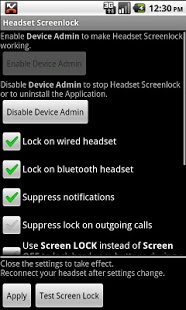Headset Screenlock 2.3
Paid Version
Publisher Description
24 HOURS MONEY BACK GUARANTEE!!!
Headset Screenlock keeps the phone screen locked during a call if headset is used. Headset Screenlock protects your phone from unexpected clicks during a call over headset, for example if phone is in your pocket.
Answer a call by using headset button or make a call by using a headset button - in both cases the phone remains locked.
Features:
-Both wired and bluetooth headsets are supported.
-Locks phone on incoming and on outgoing calls
-Keeps screen locked after a call has been finished
-Locks screen and optionaly hardware buttons
-Light sensor support to lock only if phone is realy in the pocket.
Installing Headset Screenlock.
-Install Application
-Open application
-Enable Device Admin by clicking corresponding button.
Required for access to android lockscreen functionality.
-Choose your settings (lock on wired/bluetooth headset call)
-Close settings using APPLY button, not hardware HOME.
-Reconnect your headset and the program is ready to use.
-Headsetscreen lock does not lock device, if it is plugged on USB,docked or connected to AC Power. Disconnect it before testing.
If you restart a phone the Headset Screenlock starts automatically.
Uninstalling Headset Screenlock.
-Open Application and disable Device Admin.
-Close Application
-Uninstall application using Application Manager.
PS: After applying settings you will see a small icon in the task bar and text "Running". Reconnect you headset before you test!
About Headset Screenlock
Headset Screenlock is a paid app for Android published in the Other list of apps, part of Communications.
The company that develops Headset Screenlock is TAN mobile. The latest version released by its developer is 2.3. This app was rated by 2 users of our site and has an average rating of 3.0.
To install Headset Screenlock on your Android device, just click the green Continue To App button above to start the installation process. The app is listed on our website since 2012-02-08 and was downloaded 89 times. We have already checked if the download link is safe, however for your own protection we recommend that you scan the downloaded app with your antivirus. Your antivirus may detect the Headset Screenlock as malware as malware if the download link to com.tan.headsetscreenlock is broken.
How to install Headset Screenlock on your Android device:
- Click on the Continue To App button on our website. This will redirect you to Google Play.
- Once the Headset Screenlock is shown in the Google Play listing of your Android device, you can start its download and installation. Tap on the Install button located below the search bar and to the right of the app icon.
- A pop-up window with the permissions required by Headset Screenlock will be shown. Click on Accept to continue the process.
- Headset Screenlock will be downloaded onto your device, displaying a progress. Once the download completes, the installation will start and you'll get a notification after the installation is finished.